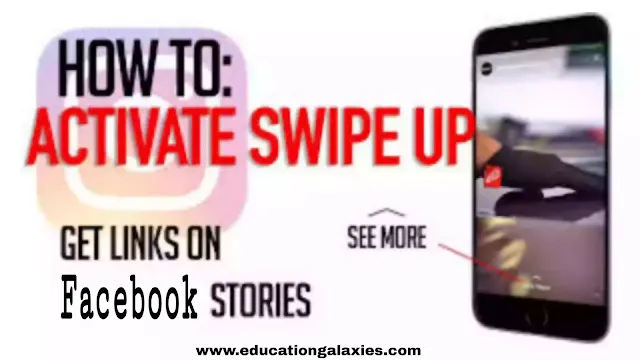How to add swipe up link on facebook story?
So to find that, you need to just follow the following steps.
You need to come to your Facebook page, and then you need to go to the About tab. If you can't see your About tab on your page, then you need to go into the settings, and then Page Templates and Tabs and pop it back into there.
So this is the key, I don't have ten thousand likes on my Facebook page, but I have this Swipe Up option.
If you know where to look for it. So go onto your website, go to the page you want your folks to follow, now don't just go to your homepage, if you can, make a page specifically for your Facebook followers. Because then, you're gonna be talking to them when they land on your page.
We want to create our story inside of there. So, the first thing you wanna do is you wanna click the plus sign, and it's gonna ask you whether you wanna create a story, or view a story. So we're gonna create a story. And then inside here, it's gonna ask you for a picture, or an image, or something that you want to pop up. After adding picture, or an image, or something that you want to pop up in there, and you're gonna click next.
Now what that's gonna do is it's gonna pull up that picture that I've got inside my phone, you can take a picture, you can have one prepared, whatever it is you wanna put in your stories, that's when you wanna do it. Then what you wanna do, and this is the biggest thing you need to realise is that up here, this link here, is your key to your Swipe Up option. And this is how you're going to take your followers who have looked at your stories with the Swipe Up action to your website. So you're gonna click on there like so, and it's gonna pull up this option.
Now, if you have the shop activated in your Facebook business page, you will get the Shop Now option. Now that will take you to whatever the shop URL is, but we're going to go for the Learn More option, so the Learn More option is the option that will take you to your website. The URL that we just popped into your About page. So we're gonna click Learn More.
Now as you can see, Learn More button is added. You can't see it inside your own account, you have to view your account as an outsider. So I'm gonna log out of this account in a moment and I'm gonna login to my another account and I'm gonna show you the Swipe Up option. But before I do that, you need to educate your followers that they can now have the Swipe Up option.
I've got this one here, you want it to do something. So we're gonna just move my picture up, and then I'm gonna tell my followers to swipe up. So I'm gonna put swipe up and I'm gonna wait for that to happen, okay. So we're gonna put that in, and I'm gonna put that down at the bottom like so. And then, I'm gonna tell them what to do. So, swipe up for my free Articles.
Now you can change the way this looks. So you can take your own headline and you can make it glow, you can make it into a title, you can change the colour if you want, to change to the colour you just click on that colour wheel, and it goes. You click done, and then you can move it. So swipe up for my free Articles.
Now, all you have to do is instead of clicking Next, what you wanna do is you wanna click Add to Page Story. When you click Next, it's gonna go asking you to add it to your feed. You don't wanna do that, you just wanna keep it in stories, you want people to start interacting with you in stories. So we're gonna go Add to Page Stories and it's gonna add that into our story. In the above image you can see that the Swipe Up actually does work. Okay, so this is Facebook from outside my account. So when you click the Learn More, it's opening up a webpage.
There's the page I already prepared for my Facebook viewers to go to. And I have a clickable link (swipe up link) inside my Facebook stories without having more than ten thousand likes on my Facebook page. If you follow these instructions, you will be able to have a clickable link (swipe up link) on your Facebook business page. So just a roundup, if you want a clickable link (swipe up link) on your Facebook business page, inside your Facebook stories, without ten thousand followers, then if you follow this, you'll certainly get it.
So now that you know a little bit about how to add swipe up button in facebook story, if you enjoyed this article, then make sure to like, share, and subscribe for actionable SEO and marketing articles. And if you have any questions, leave one in the comments below. I'll see you in the next article. I will see you next week for another cool, strategic article to help you build your business and grow.
Also Read:
Best Blogger Templates
SEO, Its Types and Importance
Best way to get large volume of traffics to your website
make free virtual credit card